How Jamii Exchange Works
Visit the Jamii-Exchange platform at the url https://jamii-exchange.com/
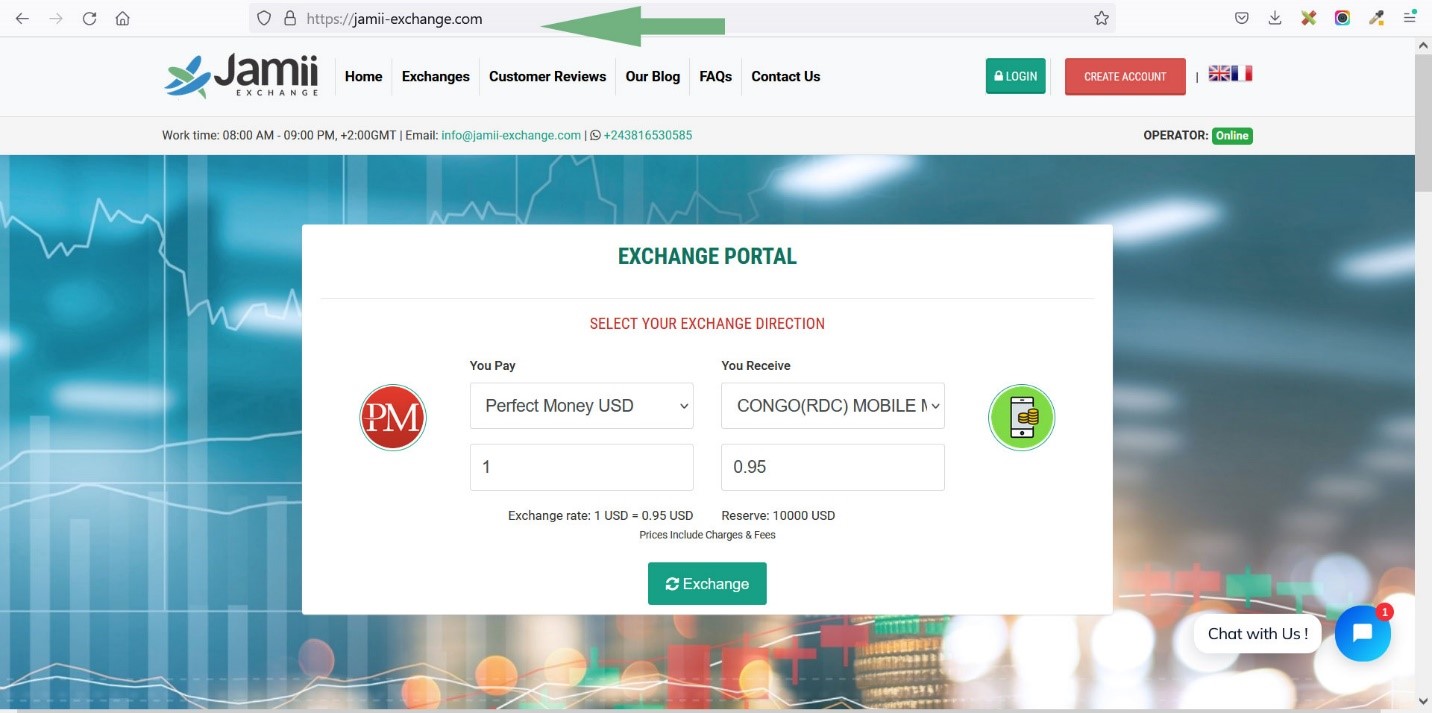
Click on the Login Link/ menu to register or login into your account
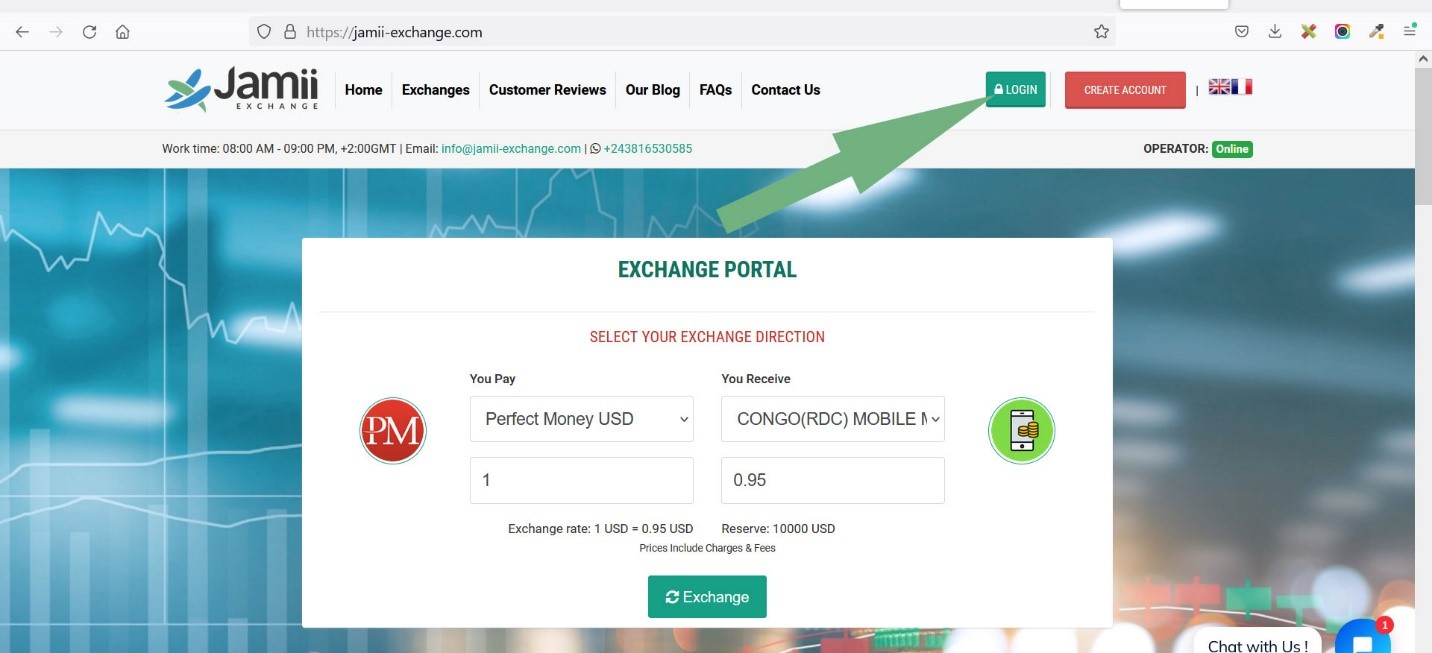
ENTER AUTHENTICATION CREDETIALS
Enter your registered Email Address and password, complete the robot recpatcha and Login
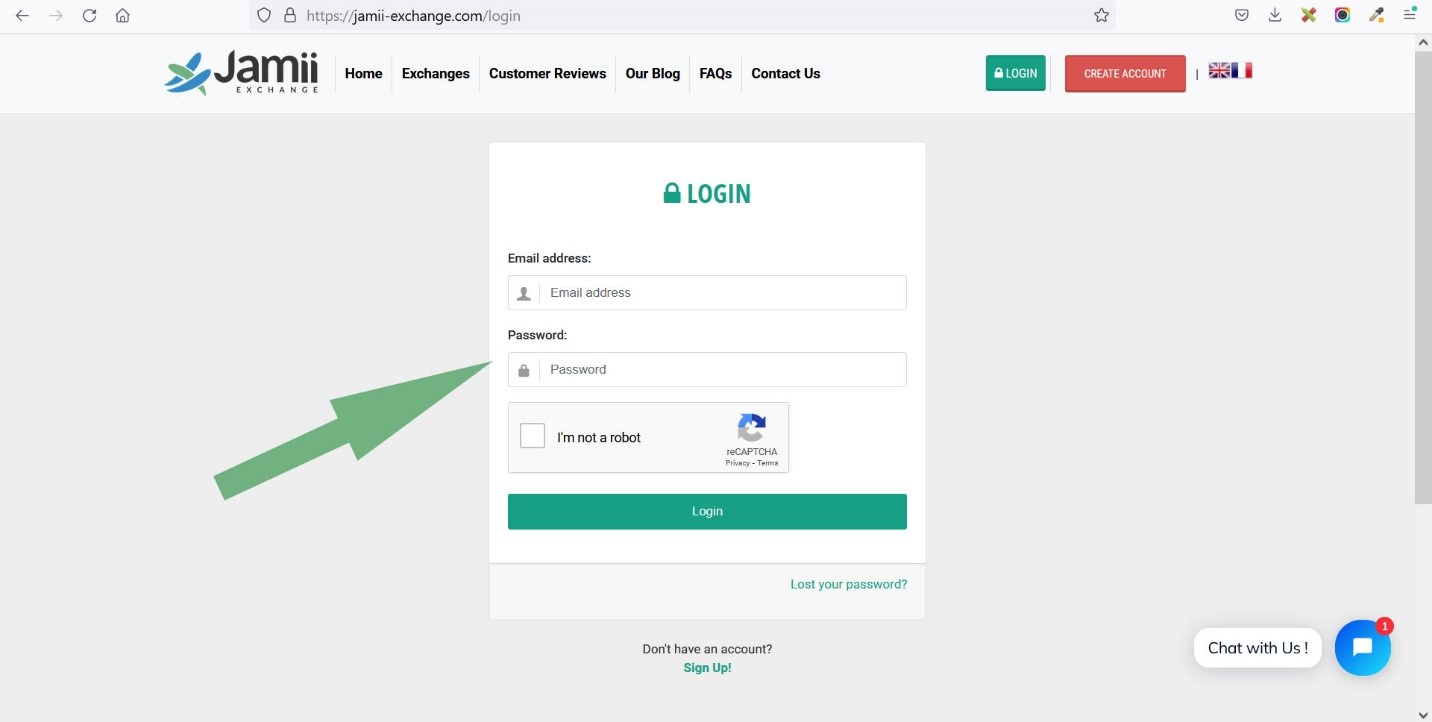
Once Successfully logged in your will access your account Dashboard and click NEW EXCHANGE the left Dashboard menu
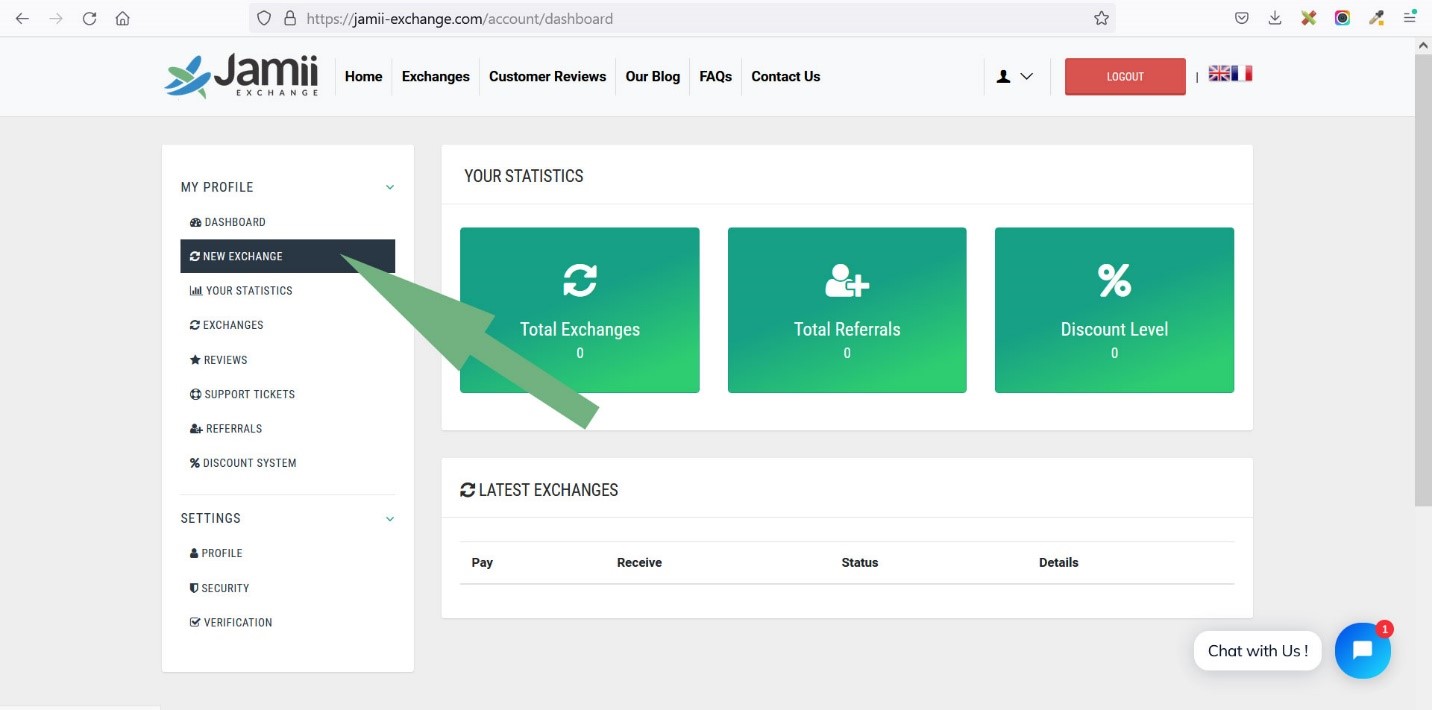
You will be redirected to the Jamii Exhange direction interface
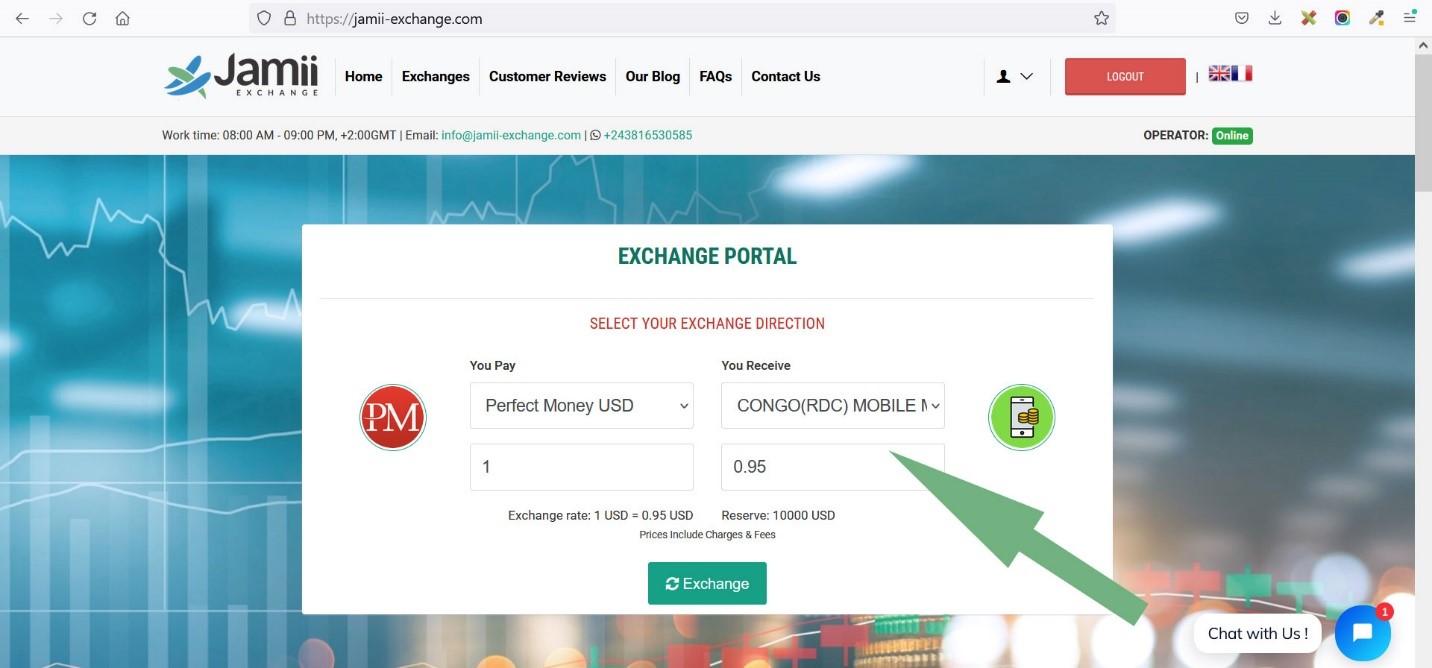
Select from the available currencies, the currency you would want to exchange under the YOU PAY section
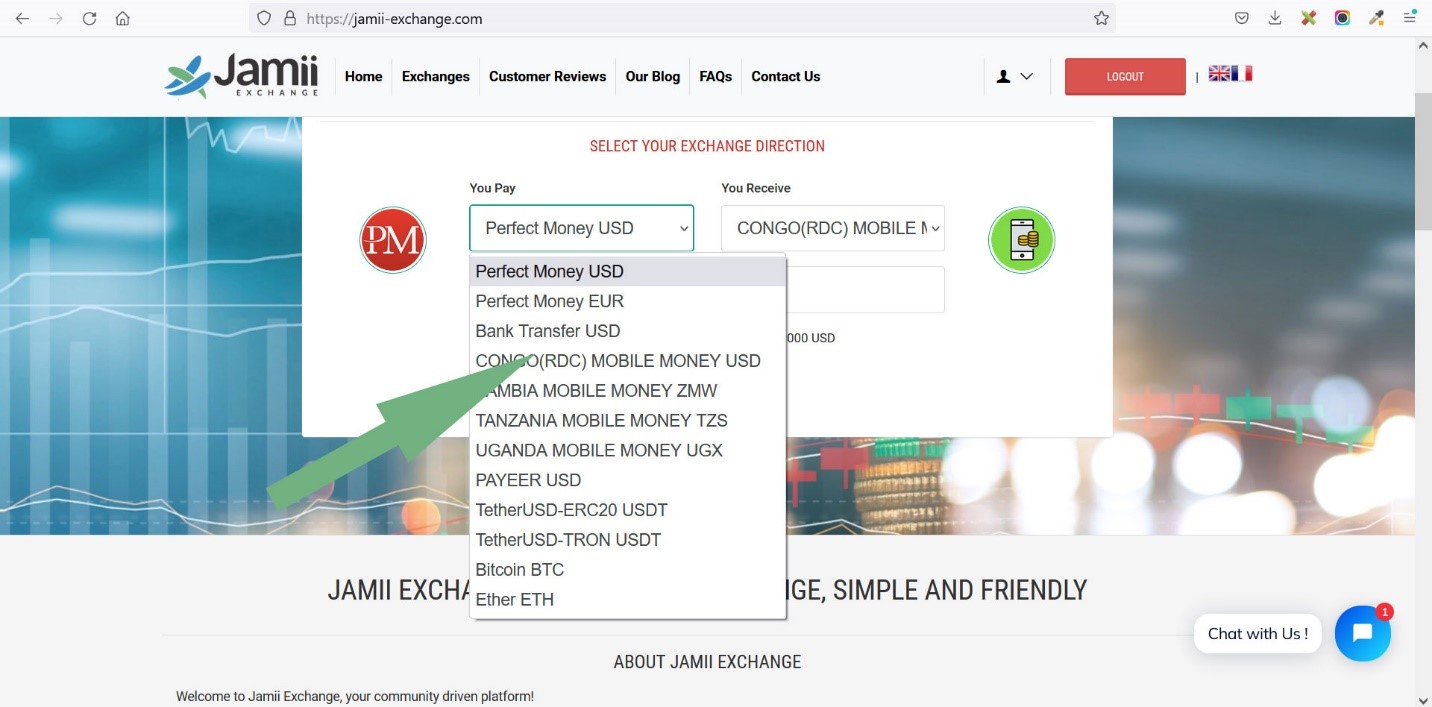
Select from the available currencies, the currency you would want to recieve under the YOU RECIEVE section
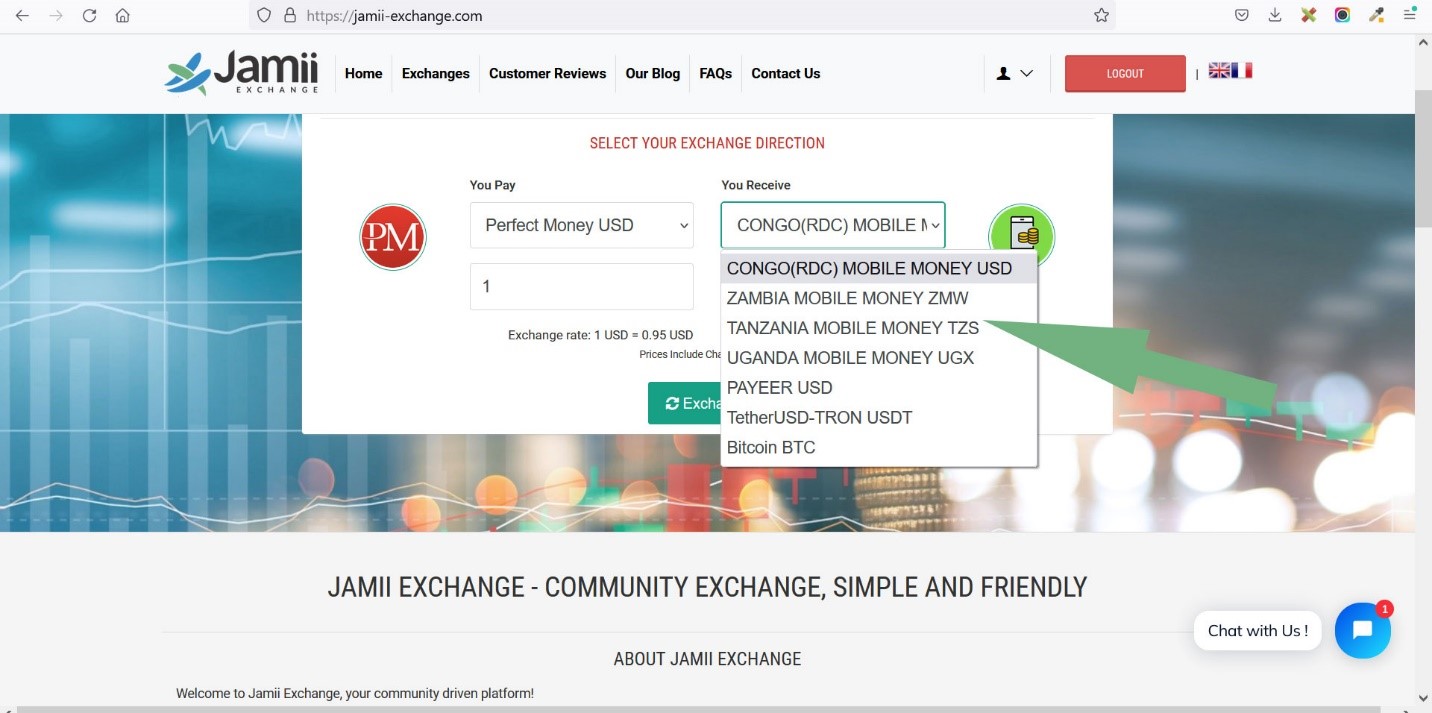
Enter Amount you would want to exchange
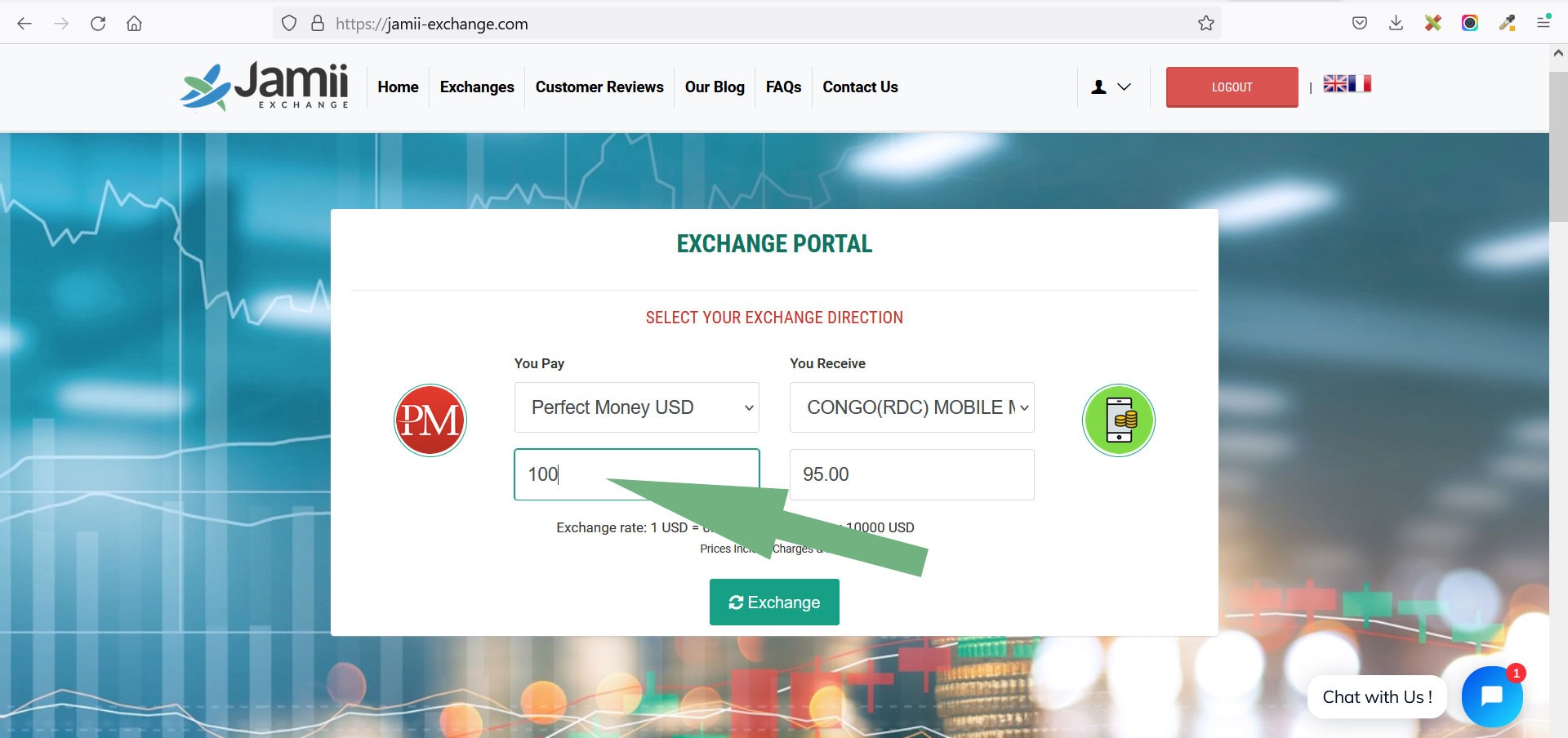
The Amount you will receive based on the platforms exchange rate will be automatically calculated and shown under the YOU receive section
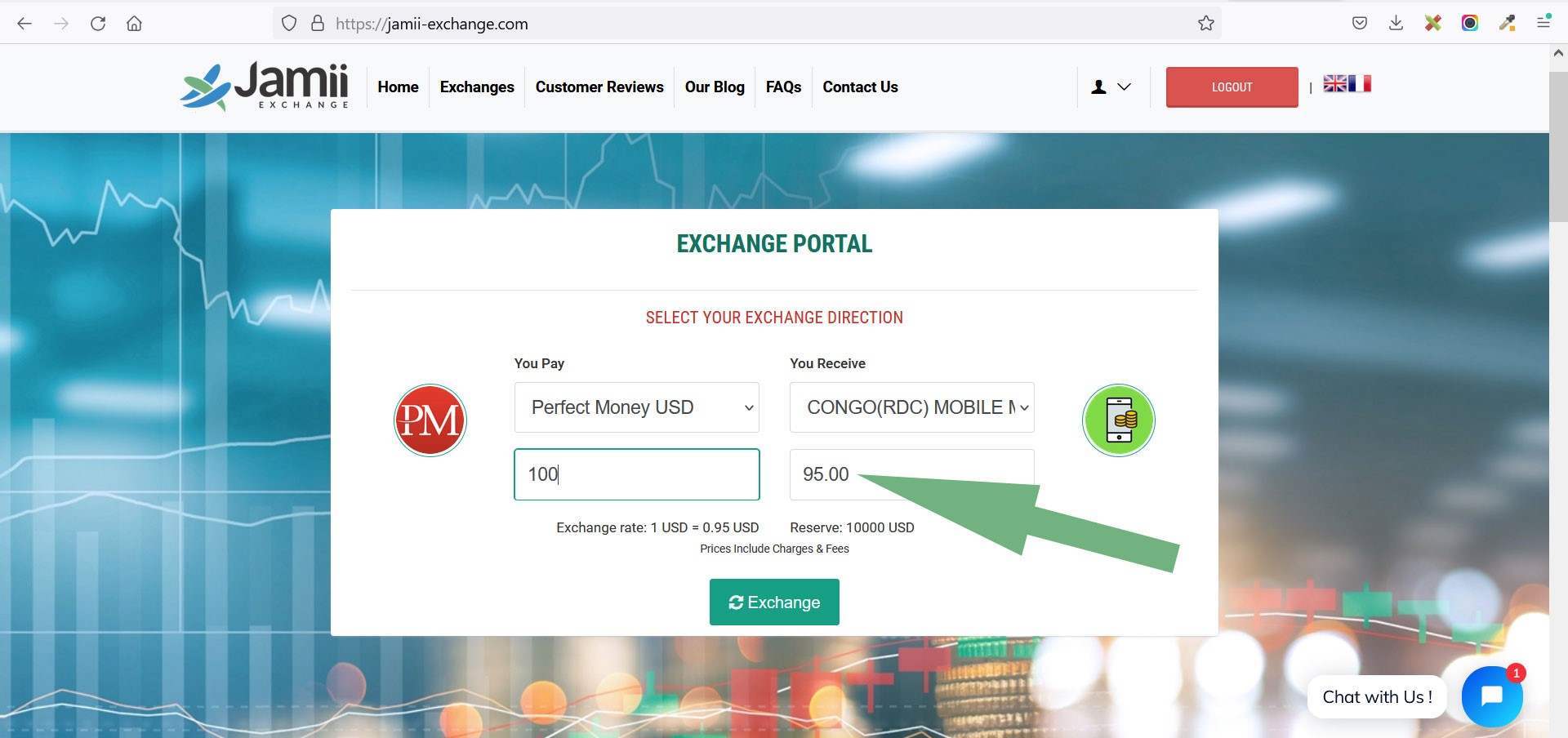
The Exchange rate used by Jamii Exchange for the order/exchange will be shown below the amounts
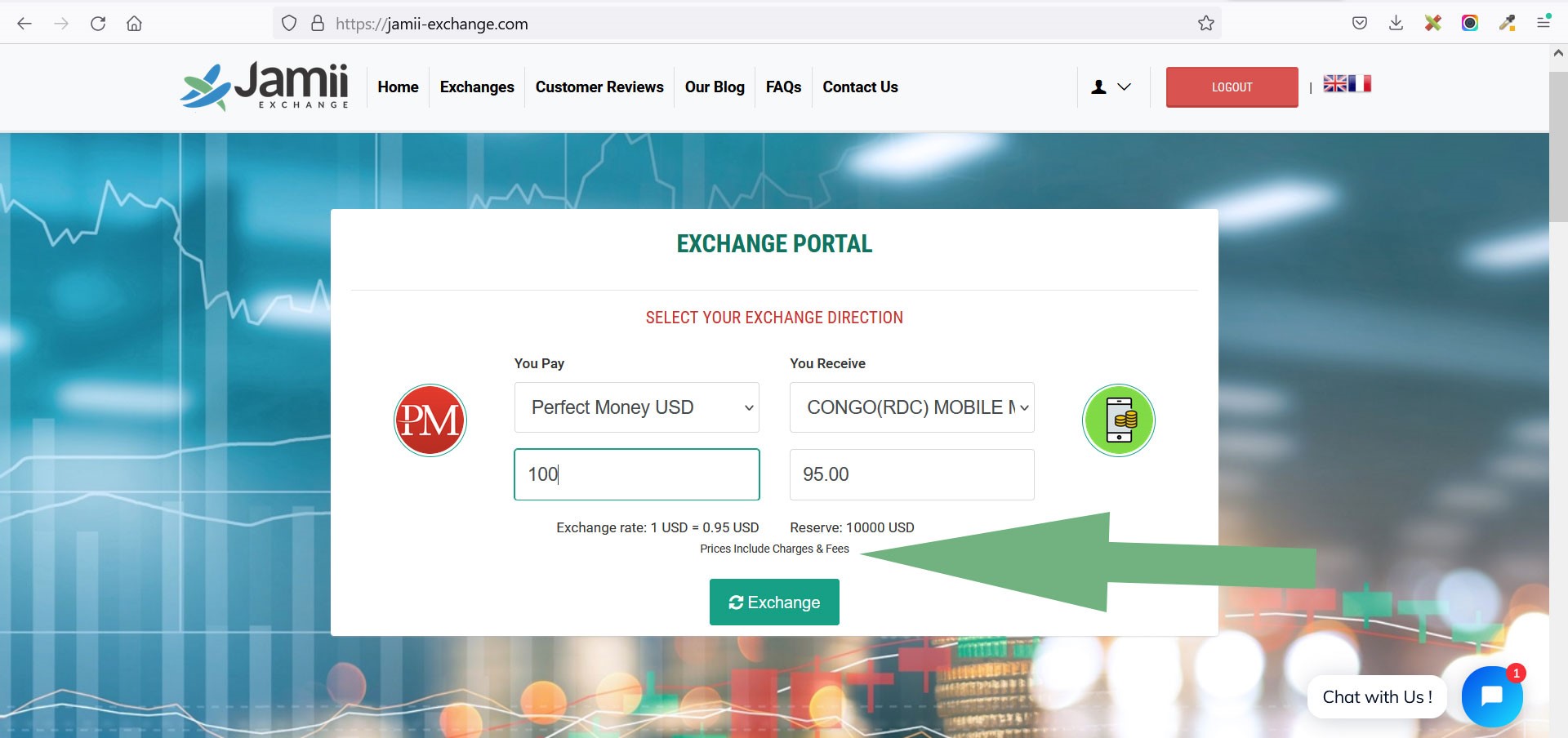
Click on Exchange to start the exchange order
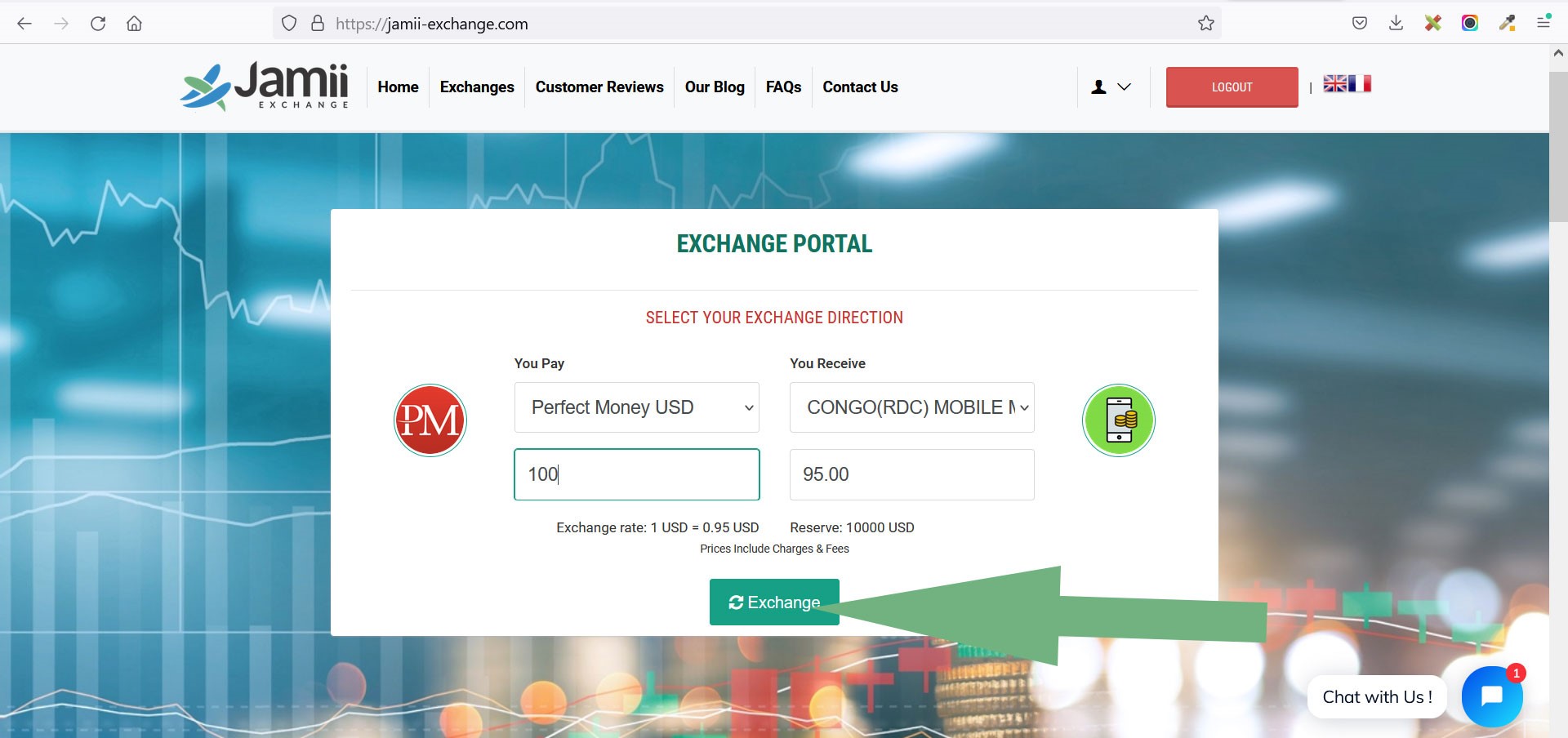
You will be redirected the exchange order confirmation Page
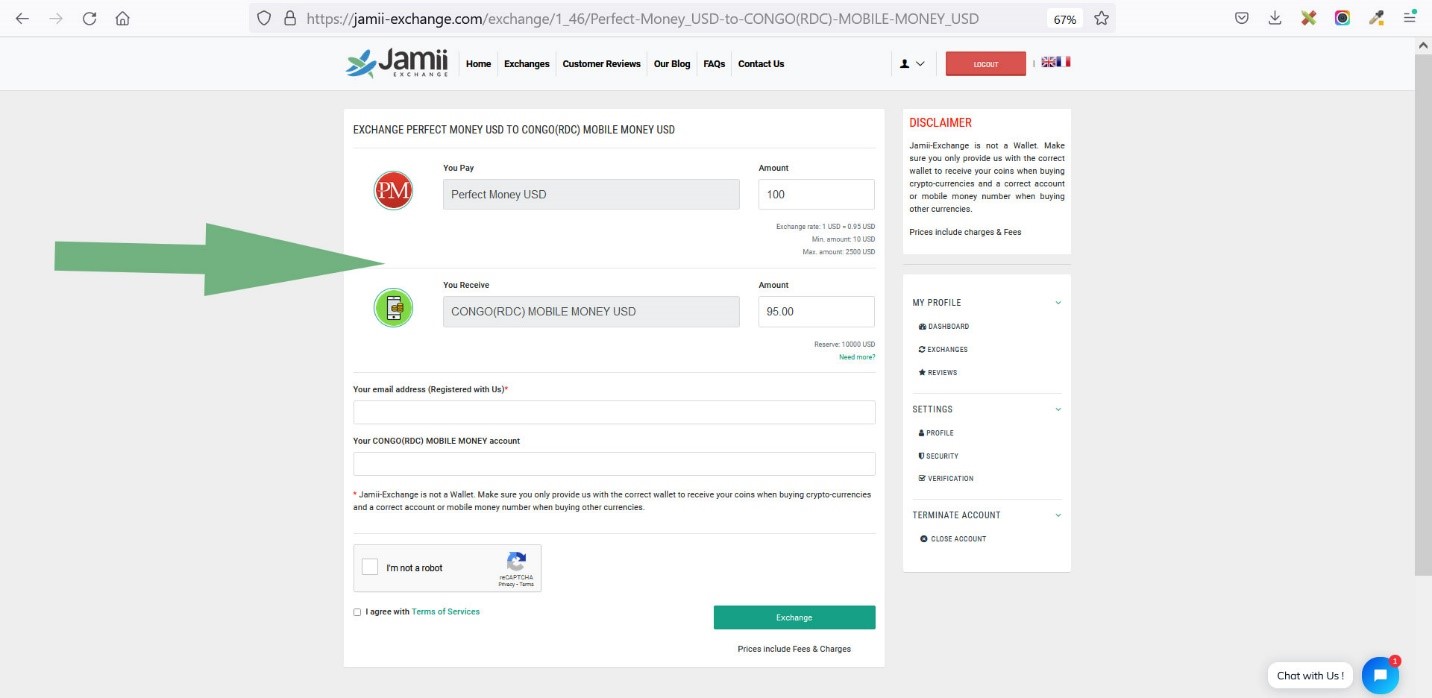
Enter Your registered email address
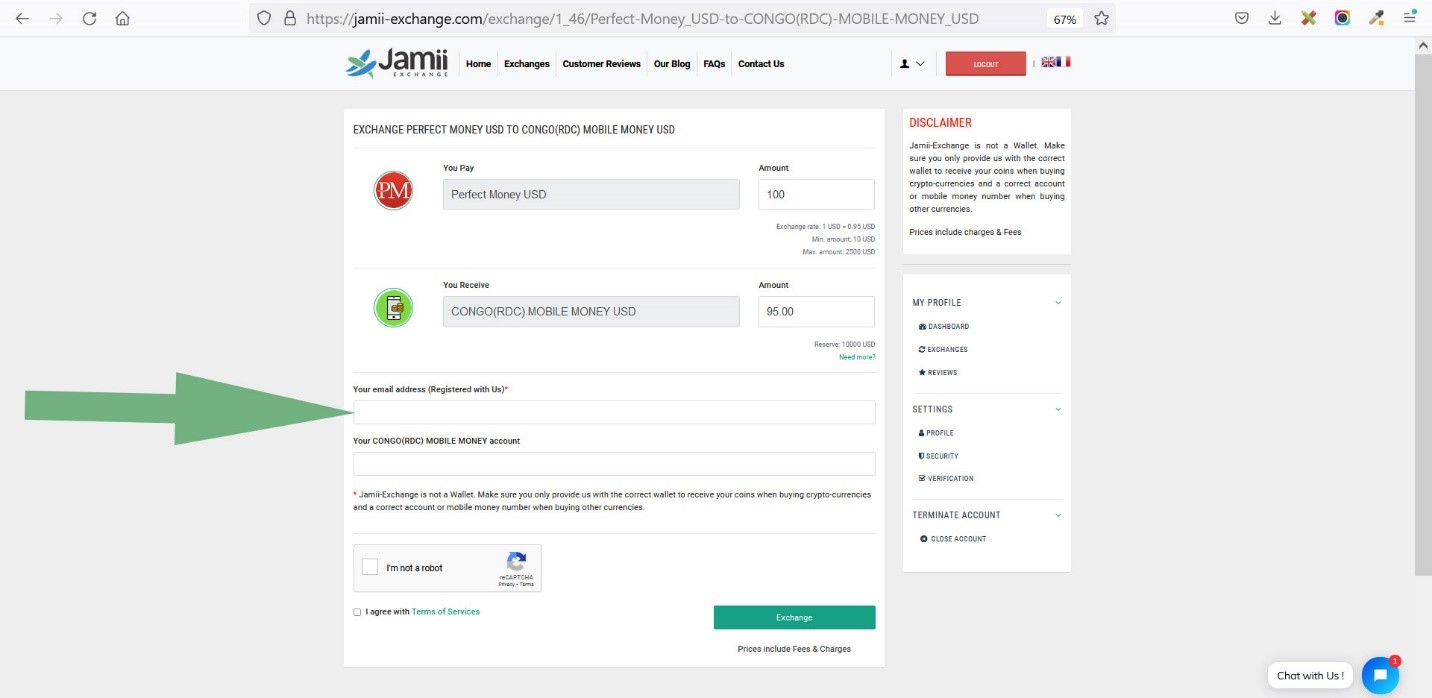
Enter Your Receiving Account or Wallet
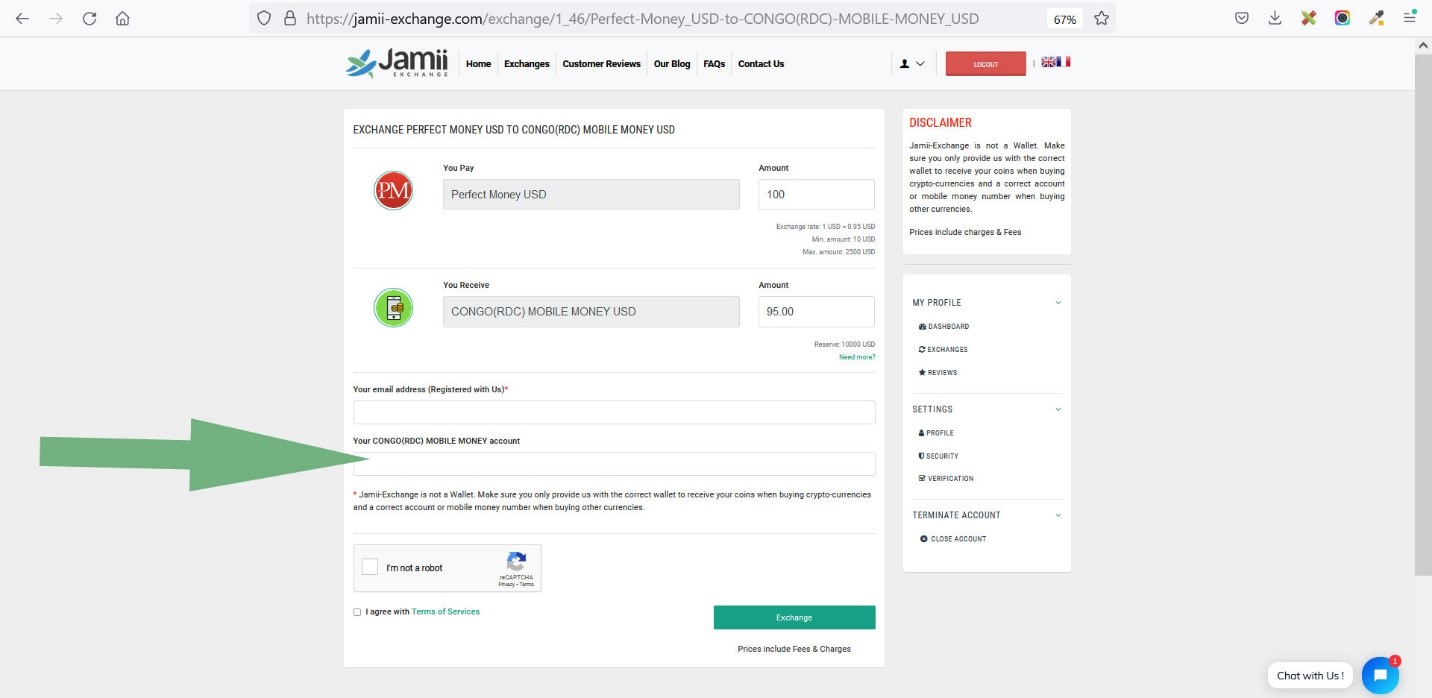
Agree to the terms and place order by Clicking EXCHNAGE button
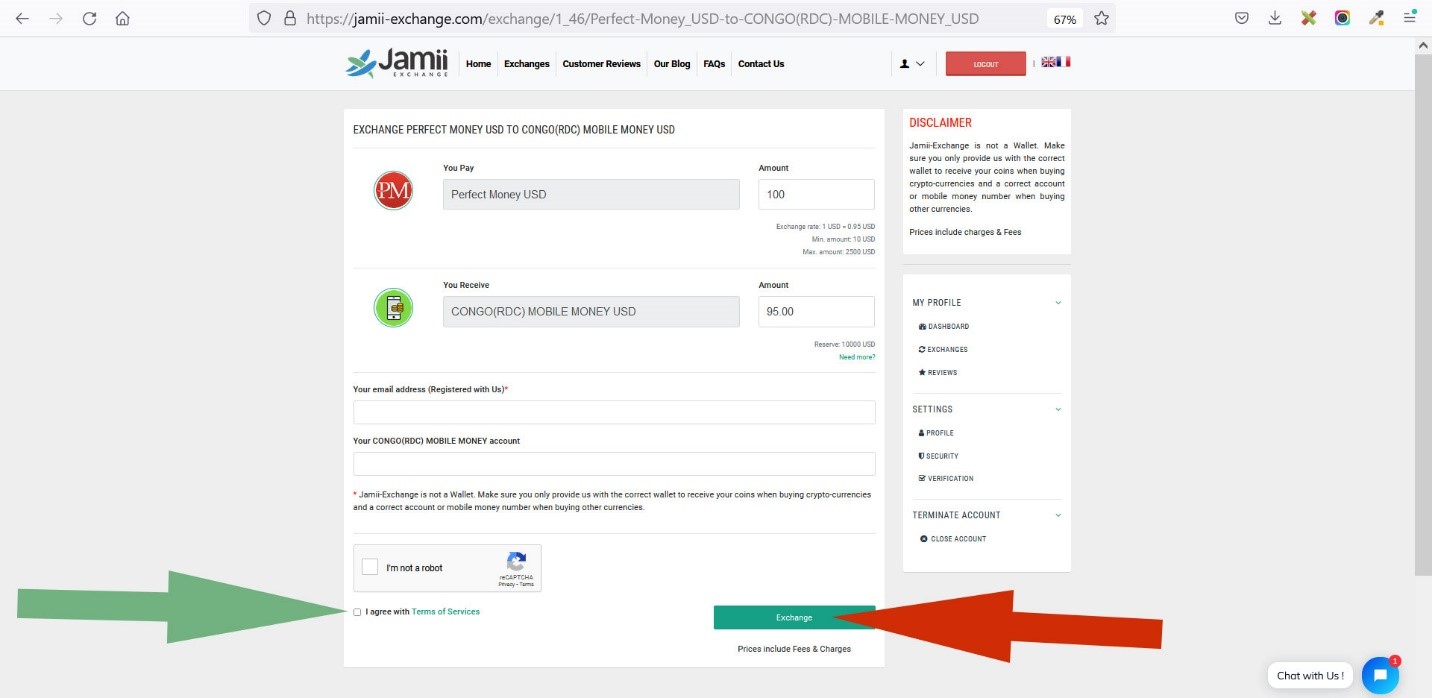
You order summary will be displayed
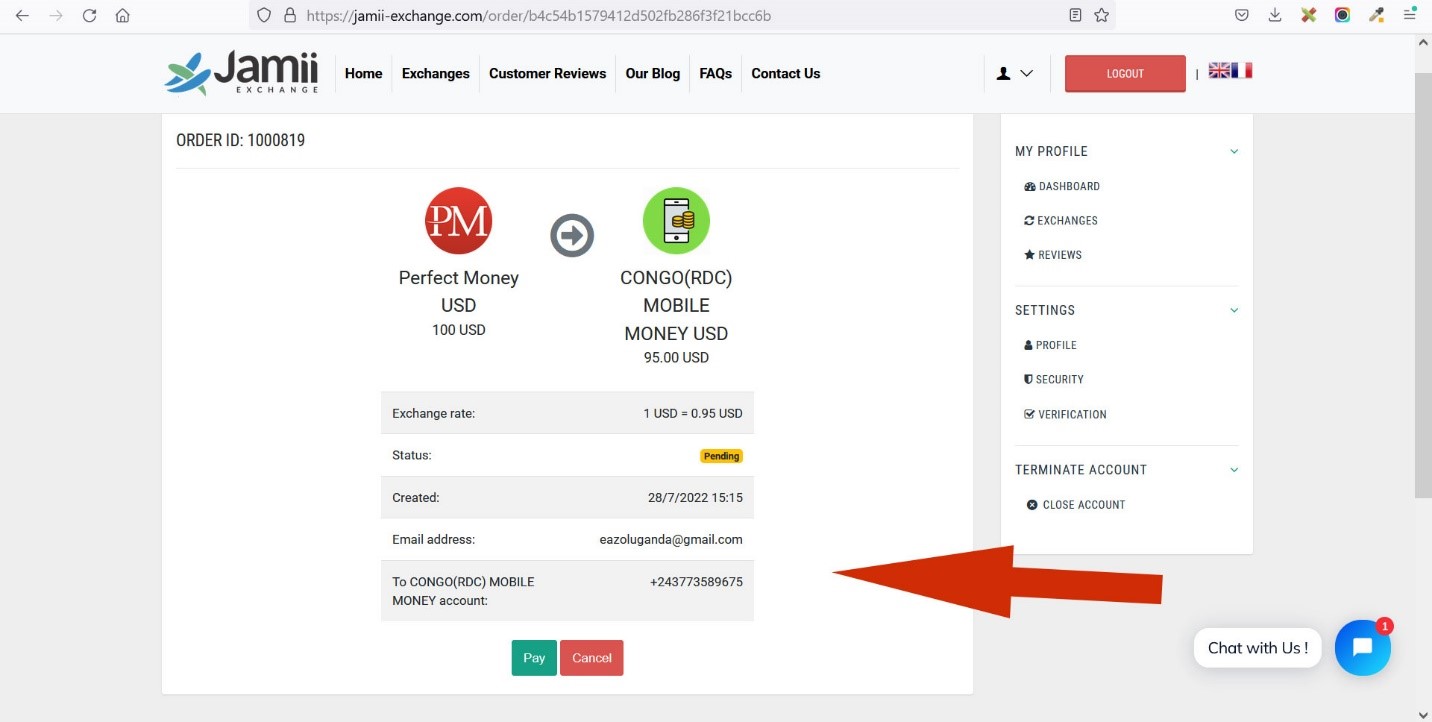
Click PAY to complete the order, You will be redirected to the respective Payment gateway to make payment for the automatic gateways or requested to make payment to the specified Jamii Exchange Wallet or Account for manual payments.
Please NOTE that your order will expire if payment is not made within one hour of initiation.
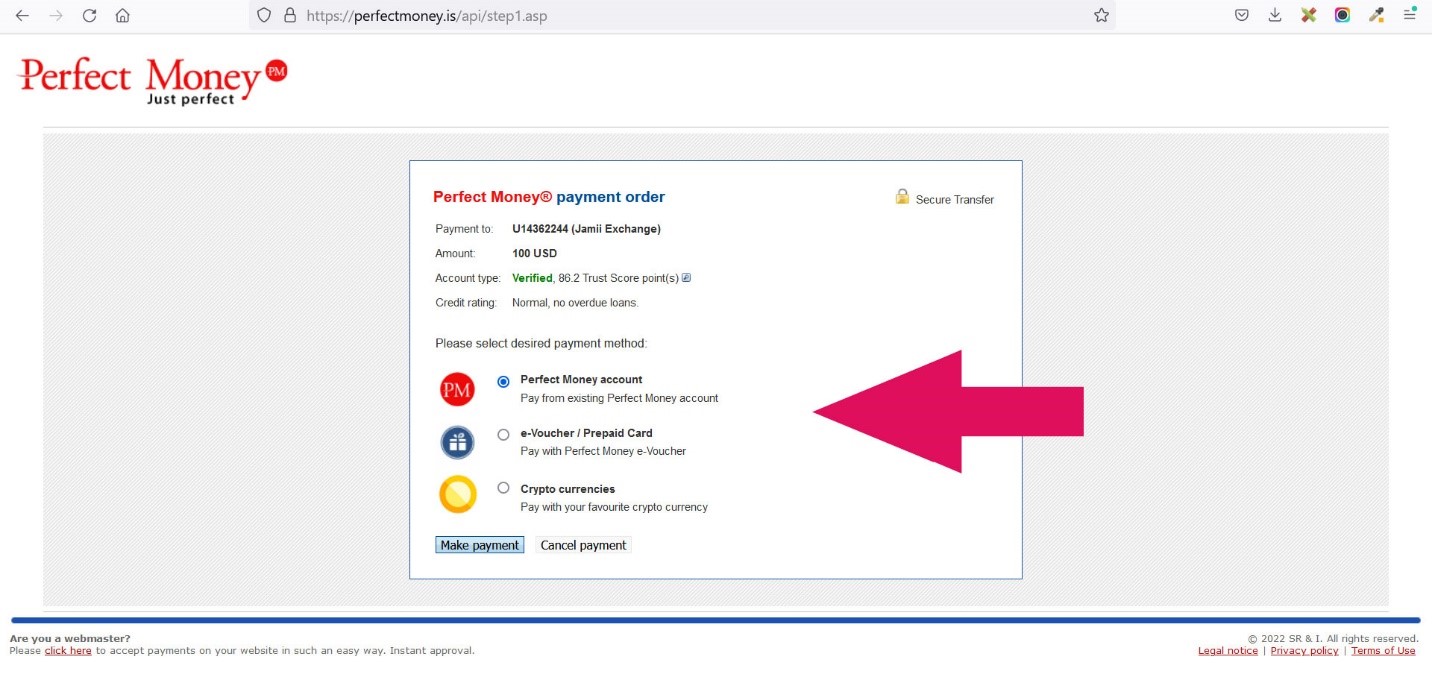
After your payment is made, received and verified, your preferred Account will be credited and order completed
That’s it!