How to create an account on Jamii Exchange
Visit the Jamii-Exchange platform at the url https://jamii-exchange.com/
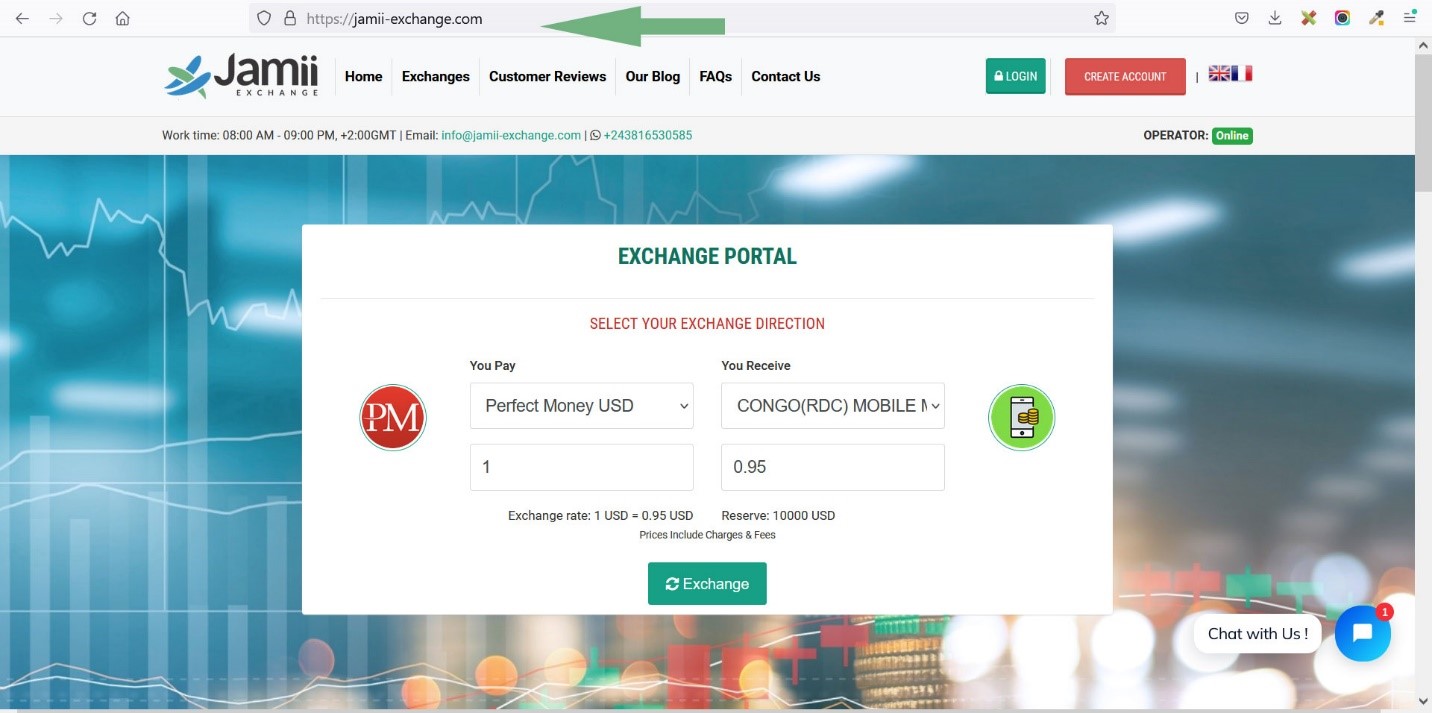
Click on Create Account Link/ menu
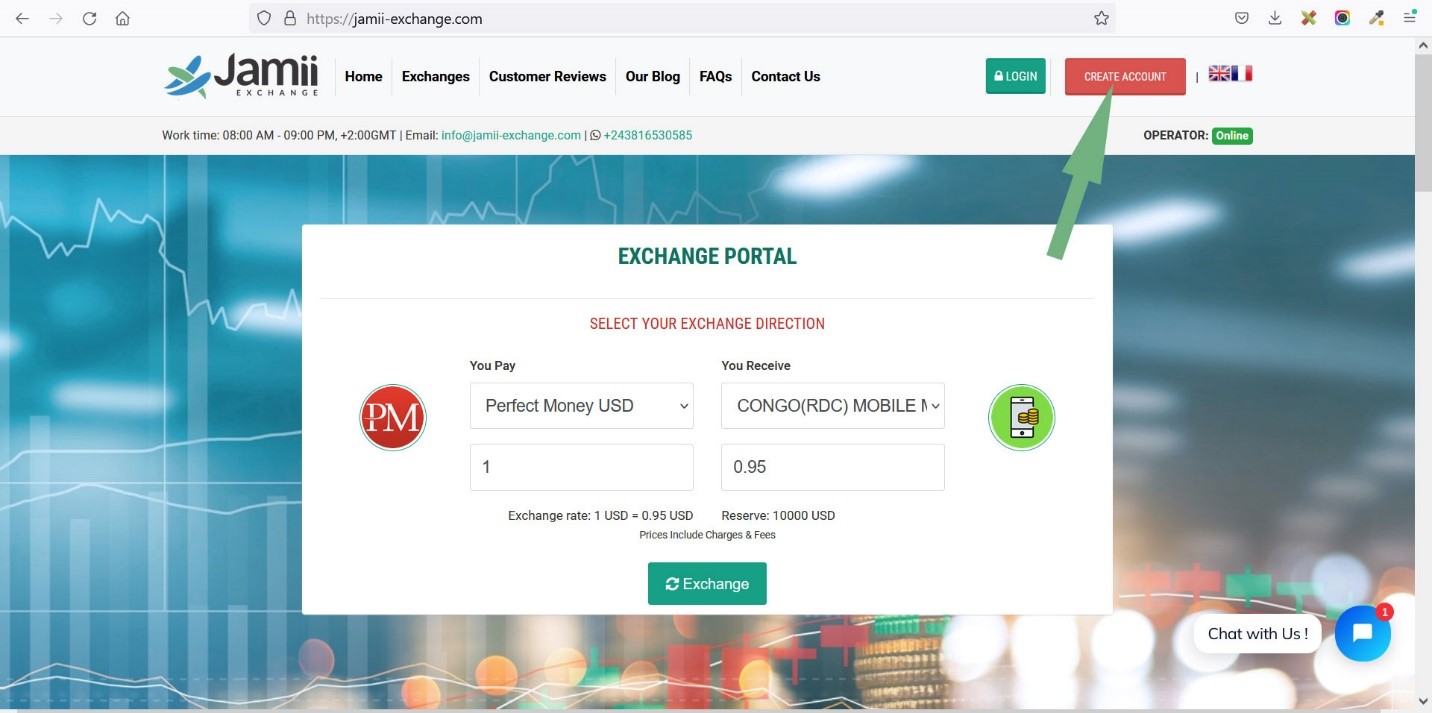
ENTER AUTHENTICATION CREDETIALS
Enter a VALID Email Address as an email confirmation email will be sent to the specified email Address
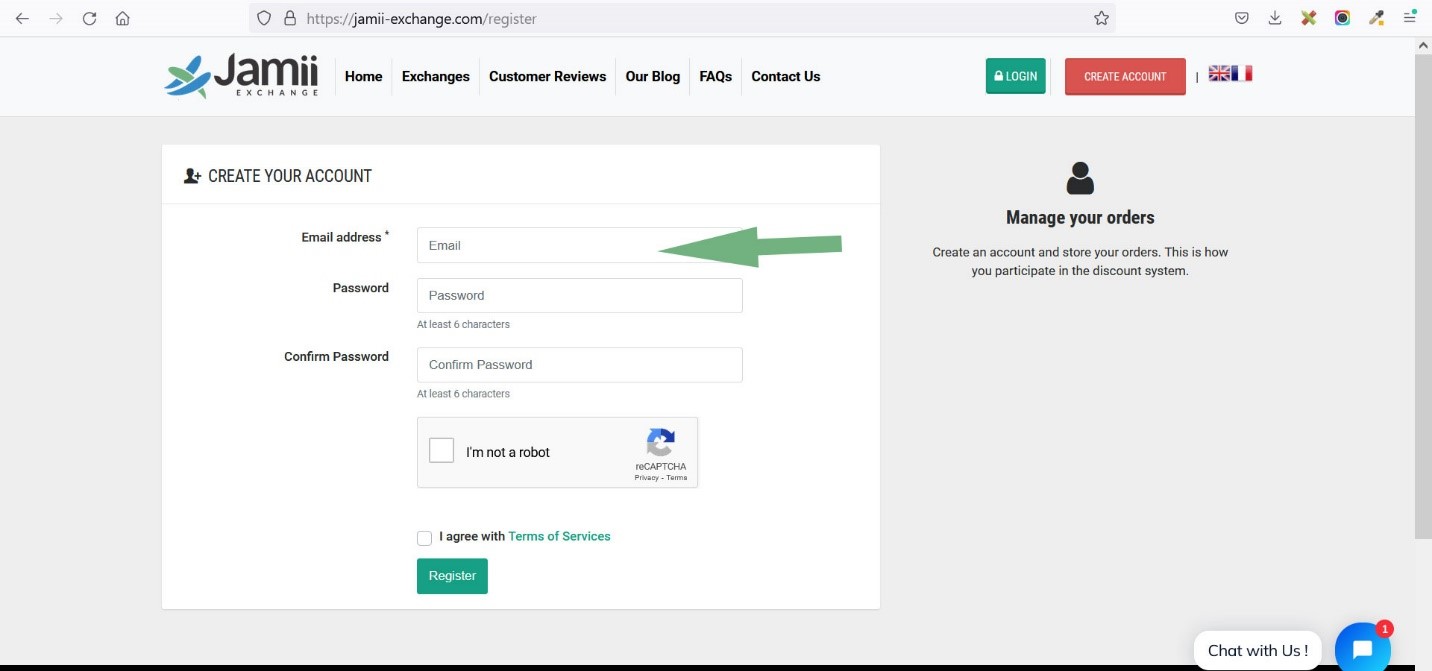
Enter and confirm the Preferred password that you will use to access your Jamii exchange account
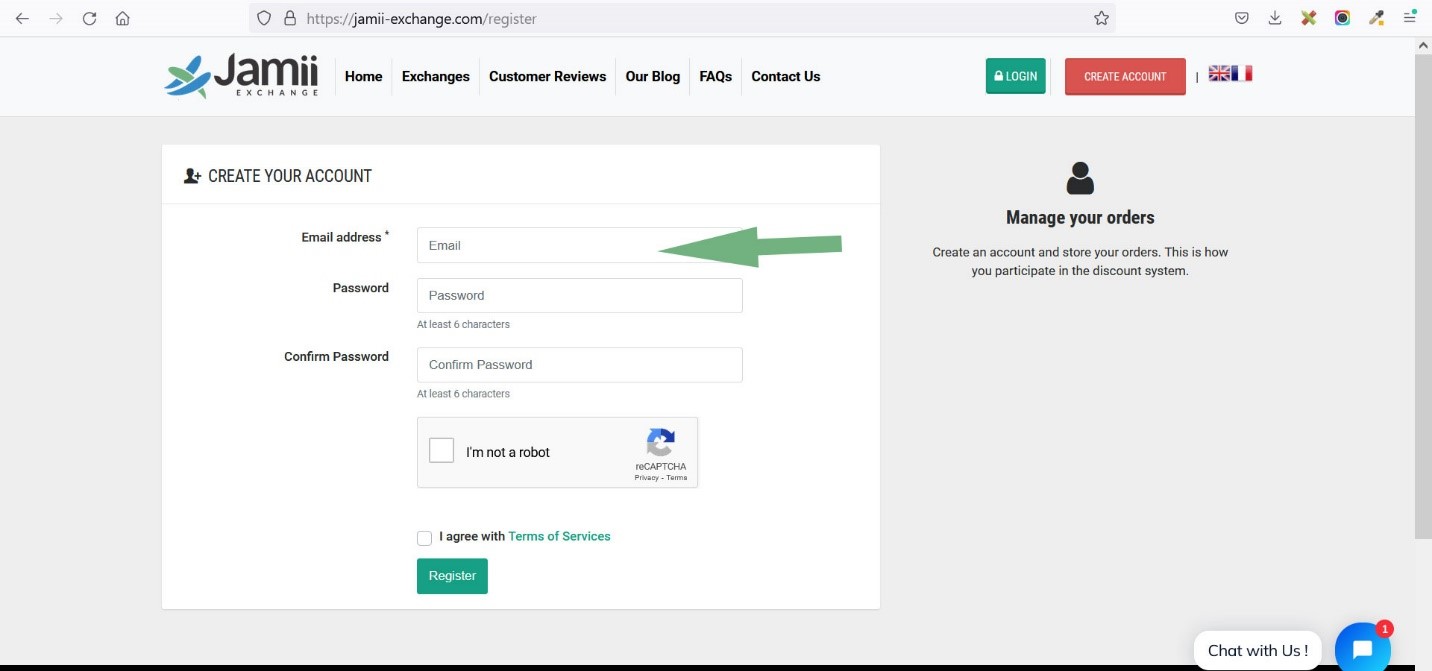
Validate the robot capture to ensure that your are not a robot, agree to the terns of service and register account
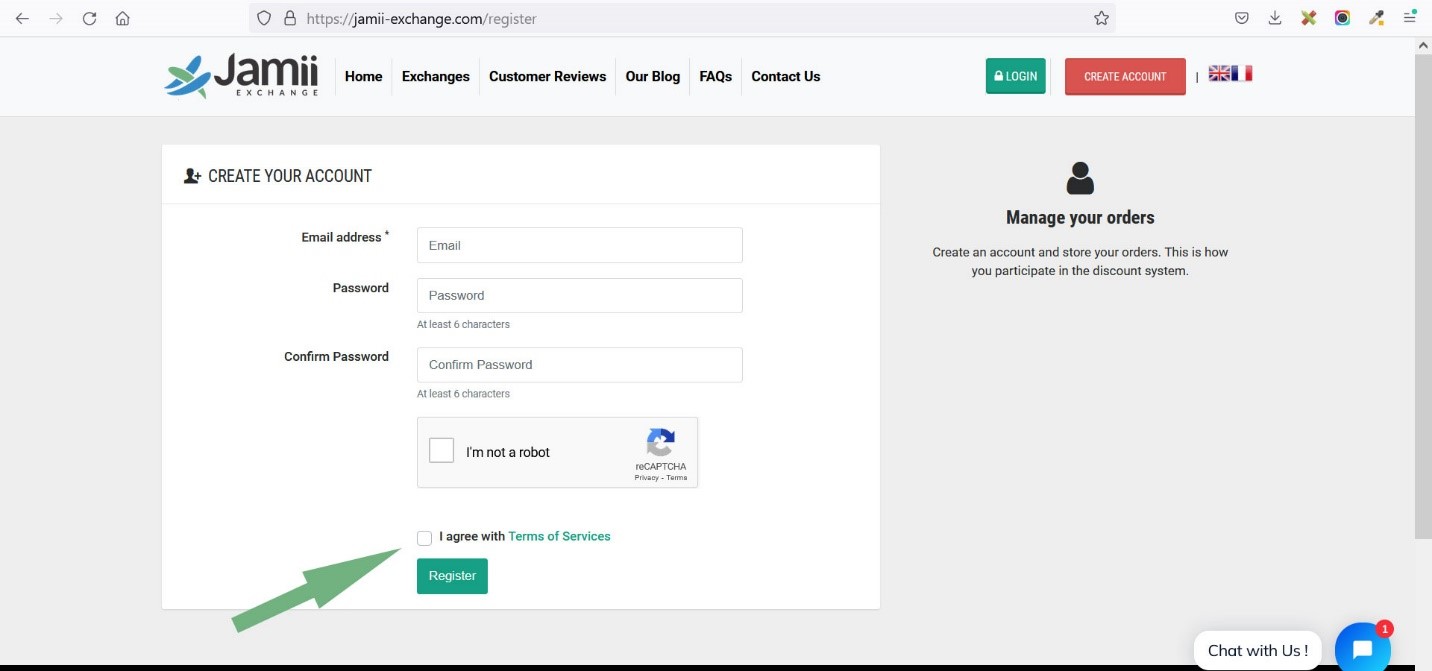
An account created successfully link will be sisplayed yo go to your specified email account
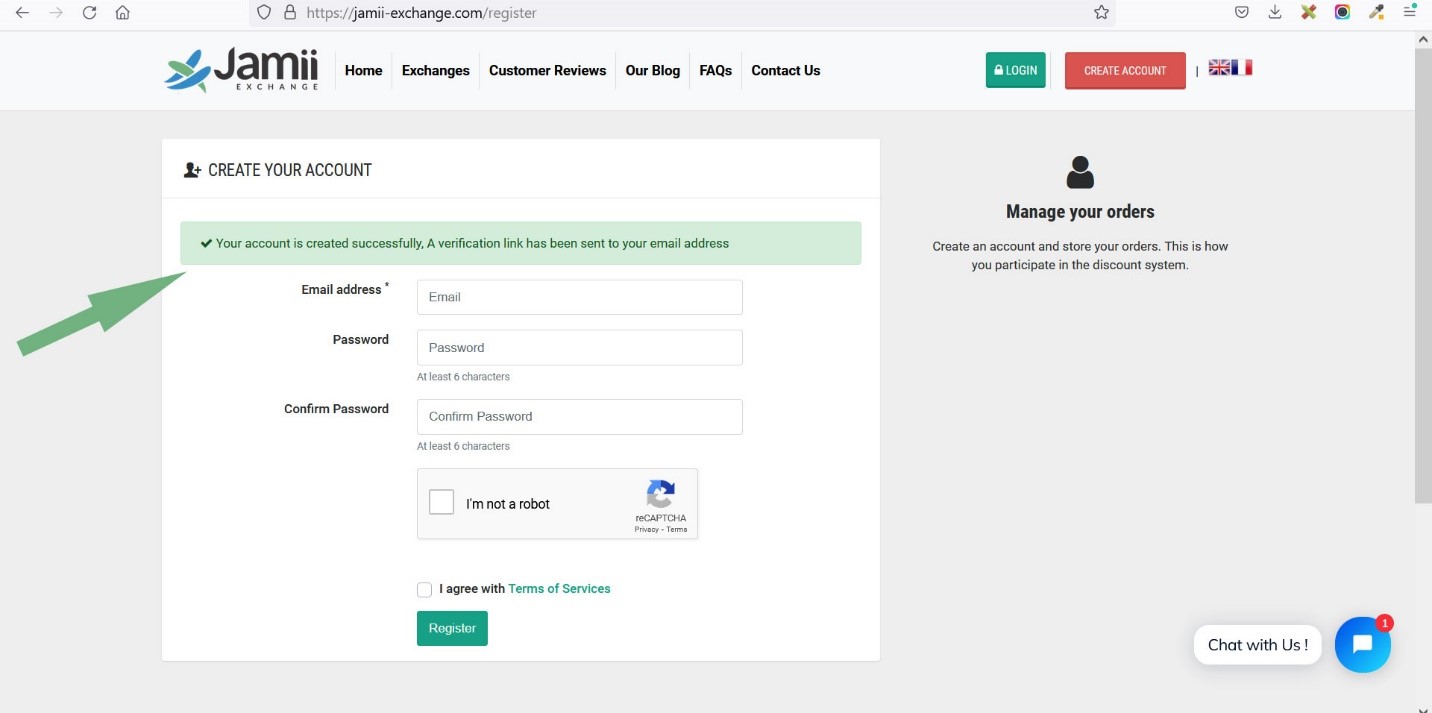
Click on account creation confirmation link sent to your Email Address to verify your email and start using your account at Jamii Exchange
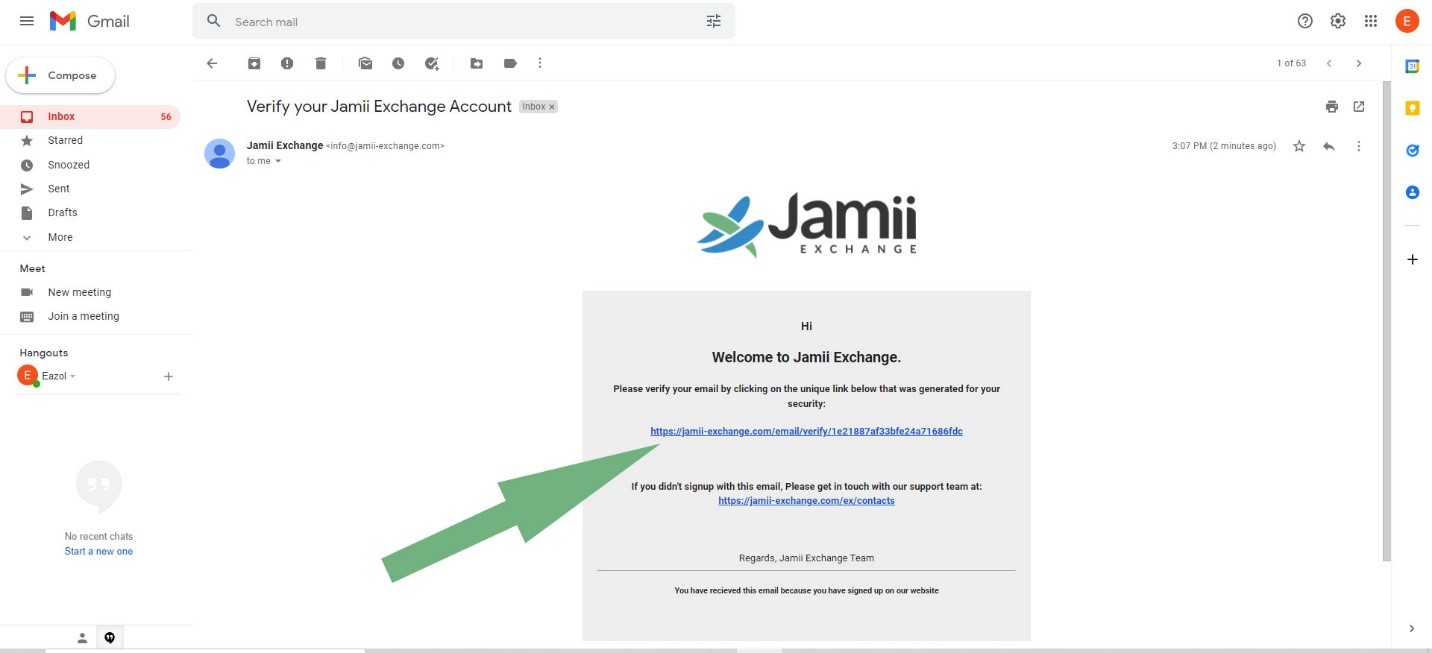
That’s it!